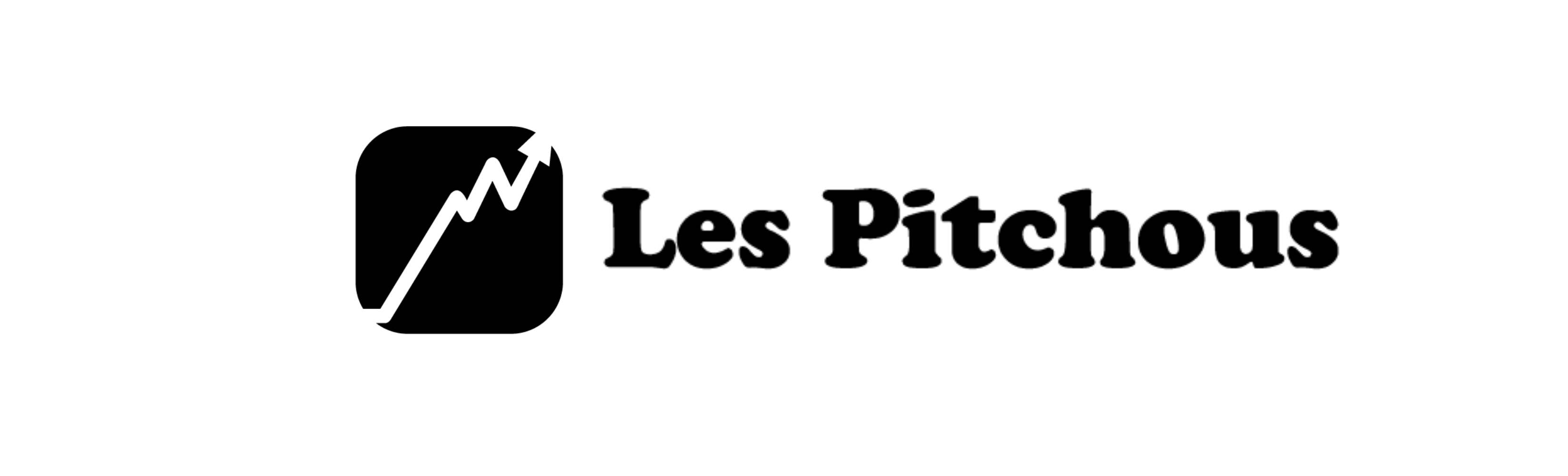If you sell on Amazon, you surely know that keywords and SEO are the key to successful performance on the platform. Recently, Amazon made available to all Brand Registered accounts a feature that enables this and much more. It's called Search Query Performance.
In a nutshell, this tool allows you to see where your brand or product stands in the sales tunnel of the same category, so you can adapt your strategy according to your needs.
This feature is a veritable goldmine of information, which is why we use it on a daily basis for our customers.
1- Where can I find the Search Query Performance Dashboard?
First of all, I'd like to remind you that you can only access this tool if you're on Amazon Seller Central. In addition, your brand must be registered in the Amazon Brand Registry. If this is not the case, I invite you to find out more about this program and its benefits.
You can access Search Query Performance by going to your Amazon Seller Central account / Menu / Brands tab / Brand Analytics / Search Analytics / Search Query Performance, as below
- Step 1:
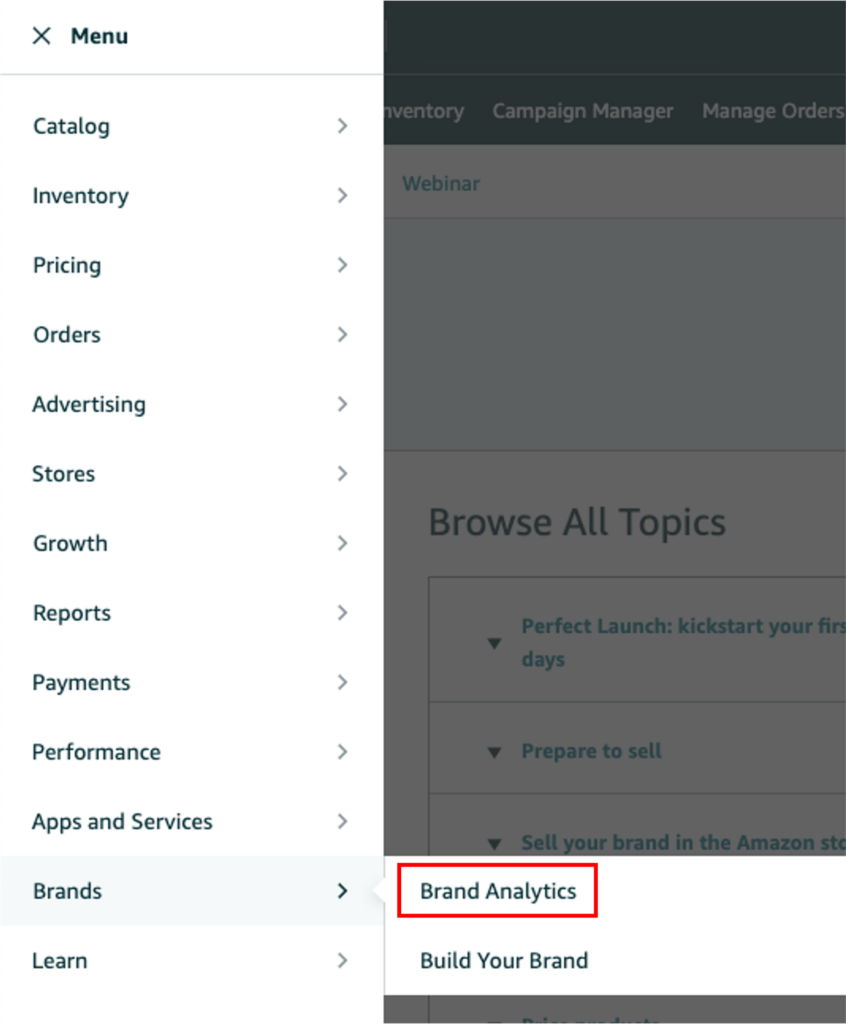
- Step 2:
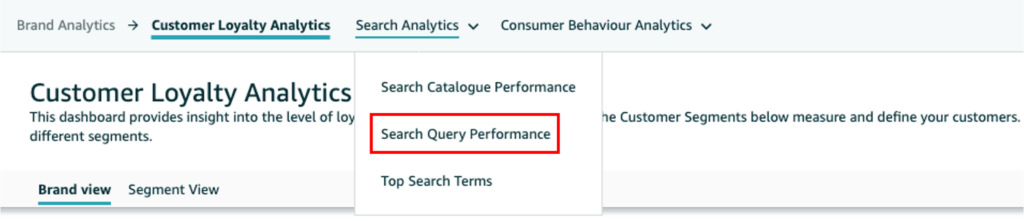
2- What information is present and how can it be understood?
When you first access Search Query Performance, by default it displays the brand view for all Amazon user queries from the chosen Marketplace (make sure you choose the right marketplace by changing it in the top right-hand corner). You can also click on the "ASIN View" tab to obtain search queries for a specific product instead of the entire brand, as shown below.
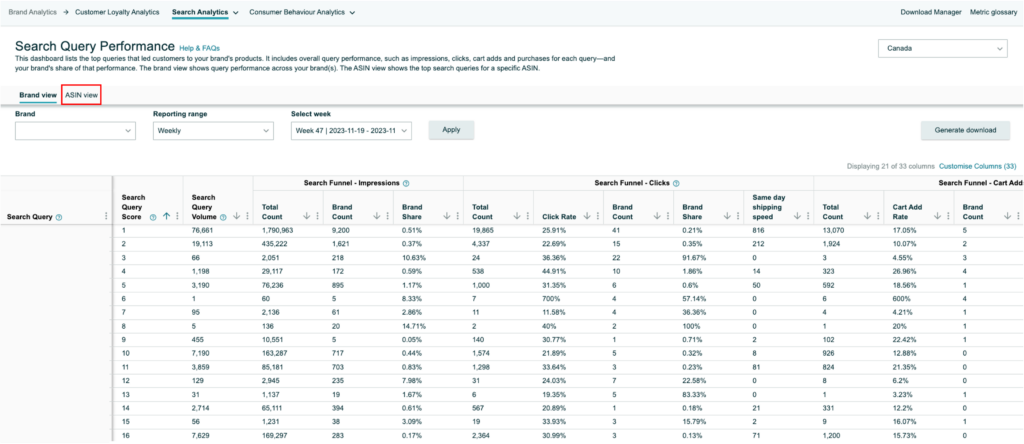
This table represents Amazon's user search tunnel. A lot of data is present, and more is still available, so it's up to you to customize it according to your needs. Nevertheless, here are the main KPIs we are given:
- Search Query: user query keyword
- Search Query Score: the ranking of each keyword on 1000 user queries
- Search Query Volume: the number of times this keyword was searched for during the selected period.
- Impressions
- Clicks
- Cart Adds
- Purchases
- Total Count: The total number of impressions/clicks/add to cart/purchases obtained by the request.
- Brand Count: The number of impressions/clicks/add to cart/purchases your brand has achieved.
- Brand Share: The percentage of your brand's market share for the query.
To better understand how to read this data, let's take an example. Let's imagine that the first word is "bougie" (as shown below). For the query word "bougie", there were 76,661 searches for this keyword. This generated a total of 1,790,963 impressions on the various pages for this word. Of these, 9,200 were impressions of our own brand products. This means that our market share of all impressions generated by this keyword is 0.51%.
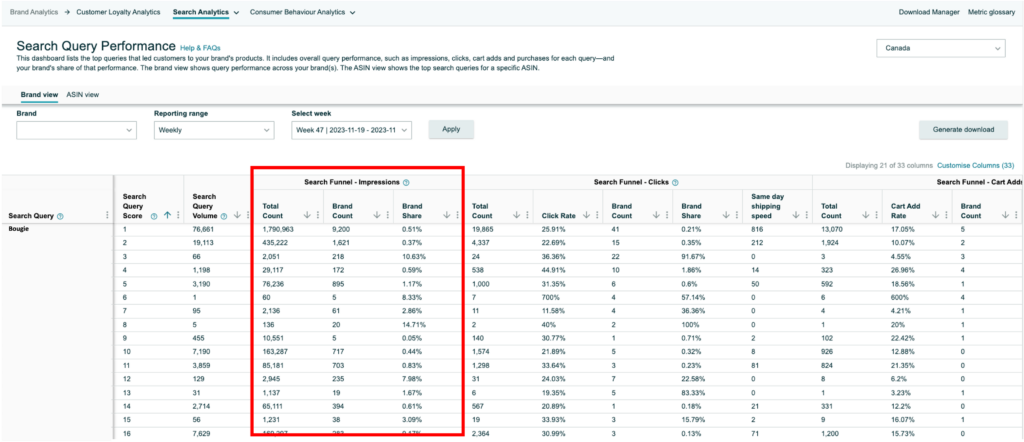
It's the same for prints, clicks, cart adds and purchases.
3- What are the possible uses?
All this data is an essential source of information for anyone wishing to optimize the performance of their products and advertising campaigns.
Here are a few ways you can use this tool to maximize your profits and create growth:
- Understand your sales tunnel and optimize it. For example, your product page may not be converting despite numerous clicks, so you need to work on improving it.
- Optimize your keywords. For example, find new niche keywords that convert a lot if you're looking for profitability. Or keywords that generate traffic if you're looking for awareness.
- Identify your competitors. For example, compare yourself to competing brands and products or establish strategies to take market share from them.
- Measure the impact of your Ads: For example, you can see if your products generate a lot of impressions, clicks, etc.
Conclusion
In conclusion, Search Query Performance is a powerful tool that provides you with all the data you need to make strategic decisions about your account. Thanks to it, you can better understand your Amazon sales/search tunnel in order to identify the actions you need to take to gain market share and generate growth. So it's vital to understand and use it!
To find all the Pitchous articles, click here!
Want to talk about it? Follow us on LinkedIn.
-
Nicolas